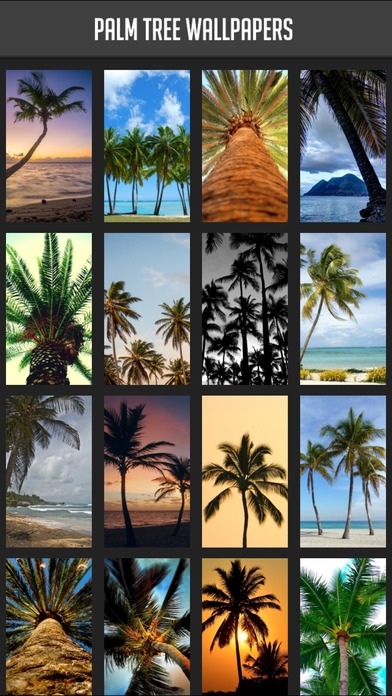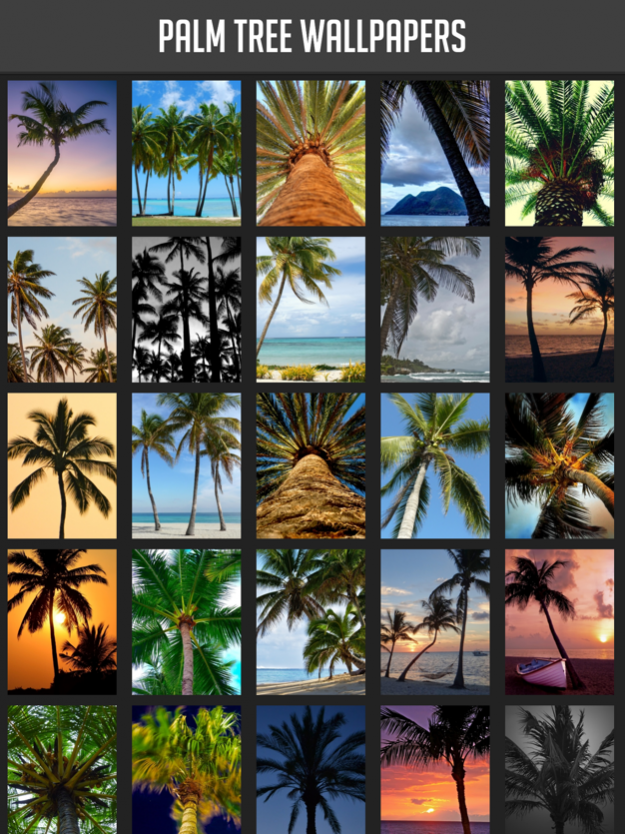Palm Tree Wallpaper 1.3
Continue to app
Paid Version
Publisher Description
Relax in paradise with beautiful palm tree wallpapers!
There is nothing more rejuvenating than relaxing on the beach under the shade of palm trees. With the stress of everyday life – your job, your family, paying the bills – you need an everyday escape! Let your background be a tiny refuge of relaxation and peace.
No need to wait until your next vacation to enjoy the beauty and serenity of island life! With these tropical wallpapers you’ll be transported to the beach in an instant! Imagine lying on the warm sand with giant palm fronds above you blowing gently in the island breeze. You can hear the sound of the waves gently lapping at the sandy shore. Maybe you even have an ice-cold piña colada at your side! Whether your preferred coast is the pacific in California or along the Caribbean sea, you’ll feel right at home with these tropical backgrounds.
Some of the wallpapers feature cool a cool below-the-tree perspective looking up at the giant leaves of the palm! Other images feature silhouetted palms with beautiful sunrises and sunsets over the ocean. There is nothing quite like the colorful setting of the sun over the water to make you feel calm and happy!
Hit the beach in style with palm tree backgrounds that will instantly transport you to paradise!
May 15, 2017
Version 1.3
This app has been updated by Apple to display the Apple Watch app icon.
Updated!
About Palm Tree Wallpaper
Palm Tree Wallpaper is a paid app for iOS published in the Screen Capture list of apps, part of Graphic Apps.
The company that develops Palm Tree Wallpaper is Atlas Labs. The latest version released by its developer is 1.3.
To install Palm Tree Wallpaper on your iOS device, just click the green Continue To App button above to start the installation process. The app is listed on our website since 2017-05-15 and was downloaded 4 times. We have already checked if the download link is safe, however for your own protection we recommend that you scan the downloaded app with your antivirus. Your antivirus may detect the Palm Tree Wallpaper as malware if the download link is broken.
How to install Palm Tree Wallpaper on your iOS device:
- Click on the Continue To App button on our website. This will redirect you to the App Store.
- Once the Palm Tree Wallpaper is shown in the iTunes listing of your iOS device, you can start its download and installation. Tap on the GET button to the right of the app to start downloading it.
- If you are not logged-in the iOS appstore app, you'll be prompted for your your Apple ID and/or password.
- After Palm Tree Wallpaper is downloaded, you'll see an INSTALL button to the right. Tap on it to start the actual installation of the iOS app.
- Once installation is finished you can tap on the OPEN button to start it. Its icon will also be added to your device home screen.